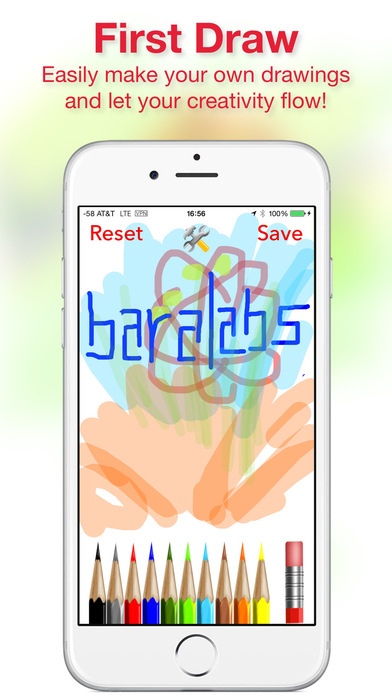First Draw 1.7.5
Continue to app
Free Version
Publisher Description
Simple, quick, and fun, First Draw is the app you need when you want to make a quick drawing or write some notes. You won t confuse First Draw with some of the other, over-priced and overly-complicated apps in the store. Pick a pencil color and start drawing, it s that simple! It s also perfect for kids who just need a clean screen with a few pencils to start drawing. With every new version, older reviews get pushed into the background. Your reviews help others who are looking for the same thing as you! BaraLabs doesn t show you ads and we won t nag you for reviews (we only ask once). We believe our customers are the smartest ones out there and don't need constant nagging from us in order for you to provide a helpful review (please remember that we can't respond directly to reviews). You can choose from one of the 10 standard pencil colors: black gray red blue dark green light green light blue brown orange yellow Make a mistake? No problem, just remove it with the eraser! If those colors don t meet your needs, First Draw allows you to choose an almost infinite array of colors with the built-in red, green, blue color model. The opacity slider provides a fast way to change the opacity from 0 to 1. Is this the most feature-complete competitor to those big-name companies that charge thousands of dollars for the privilege of using their app? No! First Draw is for those times when you need to do something simple, easy, and quick. BaraLabs is committed to bringing you the best family software at reasonable prices. Please visit our home page at baralabs.com. There you can drop us a note with suggestions on how we can improve our apps. We read every email we receive so you can be sure your suggestions will be reviewed.
Requires iOS 9.0 or later. Compatible with iPhone, iPad, and iPod touch.
About First Draw
First Draw is a free app for iOS published in the Food & Drink list of apps, part of Home & Hobby.
The company that develops First Draw is Frank Bara. The latest version released by its developer is 1.7.5.
To install First Draw on your iOS device, just click the green Continue To App button above to start the installation process. The app is listed on our website since 2015-03-01 and was downloaded 0 times. We have already checked if the download link is safe, however for your own protection we recommend that you scan the downloaded app with your antivirus. Your antivirus may detect the First Draw as malware if the download link is broken.
How to install First Draw on your iOS device:
- Click on the Continue To App button on our website. This will redirect you to the App Store.
- Once the First Draw is shown in the iTunes listing of your iOS device, you can start its download and installation. Tap on the GET button to the right of the app to start downloading it.
- If you are not logged-in the iOS appstore app, you'll be prompted for your your Apple ID and/or password.
- After First Draw is downloaded, you'll see an INSTALL button to the right. Tap on it to start the actual installation of the iOS app.
- Once installation is finished you can tap on the OPEN button to start it. Its icon will also be added to your device home screen.